App Review: Simple, Flexible iPad Content Creation with Nebulous Notes
March 26, 2013
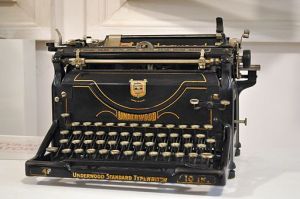
By Kroton (Own work) CC-BY-3.0 (http://creativecommons.org/licenses/by/3.0), via Wikimedia Commons
One of the early misconceptions about the iPad® was that it was not an ideal tool for content creation. This has proved false with the availability of apps for creating everything from spreadsheets to digital audio recordings. Yes, I’m a happy GarageBand app user.
I recently found the need to write extended text copy on my iPad. I wanted a tool that allowed me to focus on just writing with few bells and whistles; no rich text needed. Unfortunately the first app I purchased did not provide the ability to customize. This is marketed as a feature, which was fine until an upgrade of the app resulted in a smaller font size. I find it very helpful to use larger fonts when writing on an iPad. Maybe my eye doctor can help with this, but it’s nice to have options. I also like using serif fonts like Courier.
Luckily I ran across a mention of Nebulous Notes. I tried their free version and immediately knew I had found a winner. I upgraded before an hour had passed to the paid version. I am writing this posting on my iPad right now using this app.
What makes it so practical? It’s as simple as you need it to be, but it gives you options. I liked being able to customize the font style and size. Setting the background to an off white color was also helpful. There is a full screen view that hides the toolbar that I really like. The bottom line is I have lots of options without getting lost or distracted.
Nebulous Notes also does an excellent job of syncing with Dropbox. I can write an article locally and then upload it. Once uploaded, changes are synced automatically. You can also switch to manual syncing. It only takes a click to sync the latest changes.
Why is an app like this useful for me? I mostly write copy on a desktop machine, but you never know when inspiration will hit. This is especially helpful for writing blog postings. Being able to write down my initial thoughts or an entire article, no matter where I am, with a simple text editor is very useful. I’m sure I will like it even more with a Bluetooth keyboard. I wrote this using the on-screen keyboard. It was actually a pleasant and productive experience.
Nebulous Notes by Nuclear Elements, Inc.